Help! My inventory is not syncing

Matthias Schmid
May 5, 2022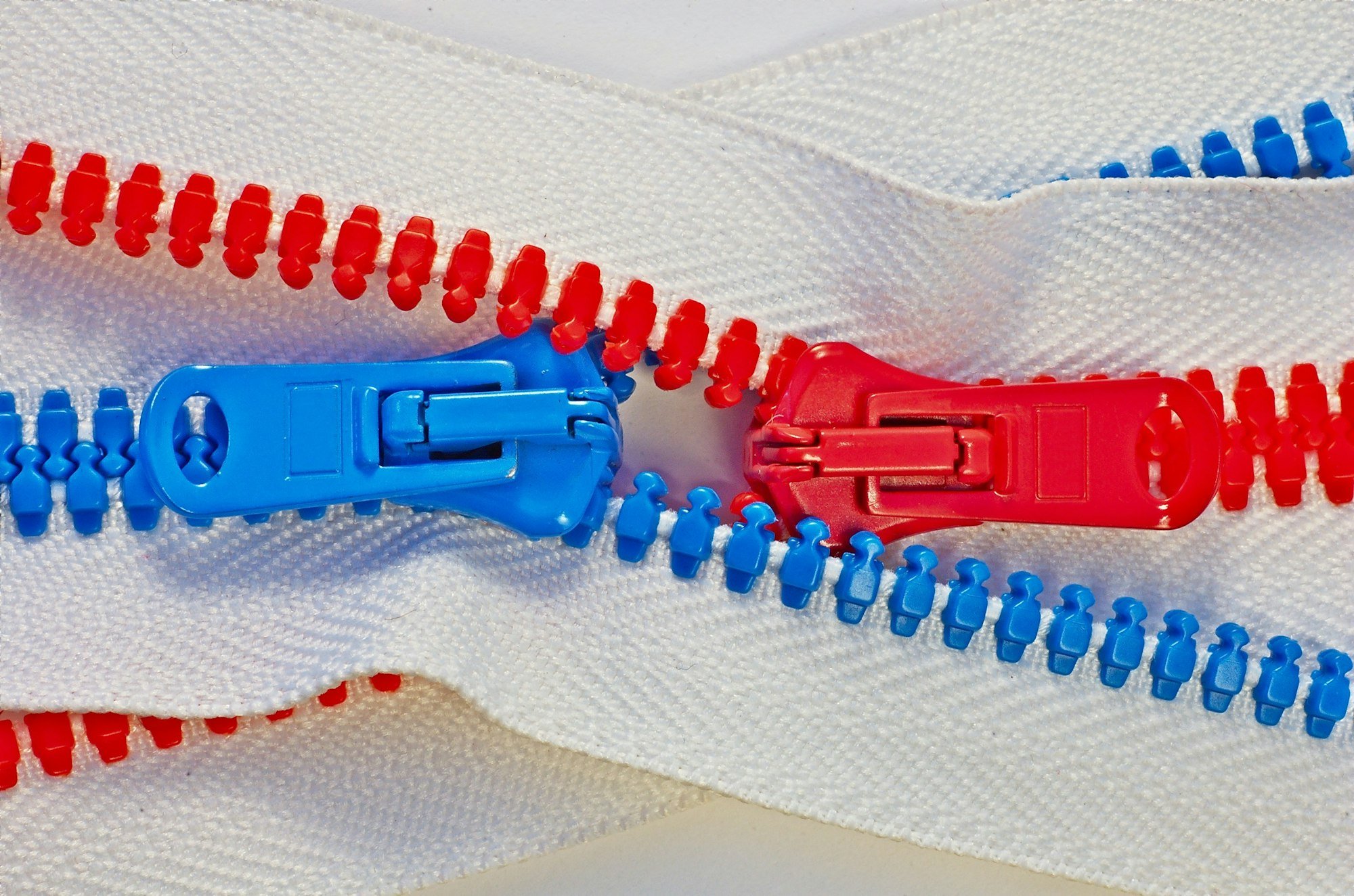
From time to time, users report issues where items or storage locations are not being synchronized.
Since our synchronization generally works very reliably, there is usually a simple fix. We would like to present the possible reasons to you so that you can resolve synchronization problems on your own from now on.
No internet connection
A functioning internet connection is required for synchronization. But don't worry, if you temporarily lose your internet connection, any modified communities, storage locations, and items will automatically resynchronize once the internet connection is restored.
By the way, this cause of error can also have less obvious reasons: For example, an internet access for the Pantry.App blocked in the settings, a firewall, or an ad blocker. Here, restarting the device might help.
Lack of membership in the desired community
Users can synchronize storage locations and items across multiple user accounts if they are members of the same community. If you can't see your partner's items, you may not yet be a member of the community they created. In this article, you will learn how to invite someone into your community.
Different community selected
While the WebApp displays all communities on the "Communities" page, in the iOS or Android app, one selects a community within the user account to be displayed. The selection field shows all the communities you are a member of.
Are different storage locations and items displayed - or in case of doubt, none at all? Then you might not have selected the desired community. Simply choose the correct community in your account - this setting is saved in the account, by the way.
Use of different accounts
Anonymous user accounts (without registration) cannot be synchronized across multiple devices on the Pantry.App.
If you start without registering (using an anonymous account) on one device and then create an account via email, Google, or Apple on another device, a second account will be created in the background.
The synchronization of a user account requires the same login data across all devices (for more on the exception with multiple accounts in a community, see below). If multiple accounts have been created for you, please delete all unused accounts. If your previously used account is an anonymous account without registration, you can then link it with your email, your Google account, or your Apple account afterwards. It does not matter whether this is done in the WebApp, the iOS app, or the Android app.
If an error occurs when linking an existing account with the desired email address after deleting unnecessary accounts, please contact support.
We hope this article helps you with synchronization issues - for comments, questions, and problems, please write to us at any time at support@speisekammer.app.

Smantry: Not perfect – but made with a lot of heart
Many of our users write to us that theyhave been looking for exactly this kind of app for a long time. At the same time, we also read reviews that say:“Good idea, but …”
And that’s exactly what we want to talk about openly today.
An app for everyday life – not for perfection
Smantry is designed to make everyday life easier: manage groceries, stay on top of things, waste less.
Your feedback shows us that this is already working well for many of you:
- Inputs are quick and straightforward
- The scanner reliably detects most products
- Editing and making changes is easy
- Our support is perceived as fast, friendly, and solution-oriented
We’re really glad to hear that – because that’s exactly what we’re building Smantry for.
Why some things are (still) not perfect
What you often don’t see from the outside: Smantry is developed by a very small team.
Right now we are 5 people, and none of us works full-time on the app. We do this alongside other projects, jobs, and commitments – with a lot of passion, but limited resources.
That doesn’t explain everything, but it provides context:
- Some functions take longer
- Technical issues (e.g. with premium activations) unfortunately happen sometimes
- Not every idea can be implemented right away
Frequently asked questions from your reviews
Why a subscription?
The subscription allows us to cover server costs, ongoing development, updates, and support in the first place. Without continuous revenue, Smantry would not be able to exist in the long term.
"Why isn’t the bug I reported being fixed?"
Sometimes there are several bugs at the same time and we have to prioritize the ones that affect core functions. That can mean that a different bug gets fixed first. We always try to resolve everything quickly – but unfortunately we can only do it step by step.
Why doesn’t Premium sometimes work right away?
Subscriptions are managed through the app stores. In rare cases, synchronization issues can occur. That’s annoying, but not intentional – our support team will always help you with this personally.
Where we want to go
Smantry is meant to get better – not just on paper, but in real everyday life.
This includes:
- more features from the web app
- better stability
- more flexibility with categories
- clearer communication
Your feedback plays a central role in this.
In conclusion
We’re not a corporation.
We’re a small team that believes in a good idea and is putting it into practice step by step.
If Smantry is helping you – even if everything isn’t perfect yet – we really appreciate your trust, your feedback, and of course a fair rating in the App Store 💛
Thank you for being part of this development.

Power outage in Berlin: Why preparation and prepping are more important today than ever
An unexpected power outage in Berlin has recently shown how quickly our daily life can become unbalanced. Traffic lights went out, card payments stopped working, and many households were suddenly without light, internet, or cooking facilities. Such events highlight: emergency preparedness and prepping are not about spreading panic, but rather a sensible and responsible preparation for real risks.
Power Outage – A Real Risk for Major Cities
Whether it's technical malfunctions, construction work, or extreme weather conditions: A Blackout or regional power outage can occur at any time. Especially in large cities like Berlin, the effects are immediately noticeable. Without electricity, many basic systems no longer function – from supermarkets to ATMs to communication.
The most important question is:
Am I prepared for this?
Prepping: Preparedness instead of fear
Prepping does not mean preparing for apocalyptic scenarios. Rather, it's about everyday readiness:
- remain capable of acting
- be able to provide for the family
- Reduce stress and uncertainty
- not be immediately dependent on external help
The power outage in Berlin demonstrates: Just a few hours without electricity can cause major problems.
Stockpiling food as a key to emergency preparedness
A well-thought-out food supply is the foundation of any emergency preparedness. Experts recommend having supplies for at least 7 to 14 days. These include:
- non-perishable food items such as rice, pasta, canned goods
- Drinking water
- long shelf-life snacks
- Baby food or special diet
- off-grid cooking options (e.g., gas stoves)
Yet many households quickly lose track: What's available? What's missing? What's about to expire?
Digital preparation with the Smantry App
Here comes the Smantry App into play – your digital companion for prepping, preparation, and stockpiling. The app helps you to plan your supplies in a structured way and to keep track at all times.
With the Smantry App you can:
- Easily capture food supplies digitally
- Define minimum quantities for emergencies
- Monitor expiration dates and prevent food waste
- prepare specifically for power outages, blackouts, and crises
- Integrating prepping step by step into daily life
This makes emergency preparedness simple, transparent, and efficient.
Prepare now instead of improvising later:
👉 Download the Smantry App and start your digital emergency preparedness today.
Power outage in Berlin as a wake-up call
The power outage in Berlin was an eye-opener for many people. It demonstrates how quickly familiar structures can collapse – and how important it is to be prepared. Those who take precautions in time remain calm, safe, and independent.
Conclusion: Take precautions now instead of reacting later
Power outages, supply shortages, and crises are part of the reality of our time. With a well-thought-out food stockpiling and digital tools like the Smantry App you can make your emergency preparedness simple and effective.
👉 Start your preparation now
Download the Smantry App and gradually build up your personal emergency preparedness – before the next power outage occurs.
Discover the app now and be prepared.

🍂 Cozy Autumn Leftover Cooking – Comfort dishes made from what's available
When the rain taps on the window and the tea cup becomes a permanent guest, the most beautiful kitchen time of the year begins: autumn. And what could be a better match than stylish leftover cooking – dishes that are not only sustainable but also truly exciting.
Autumn leftover cooking means: use instead of waste, but with a touch of sophistication. Here are some more unusual ideas to turn leftovers into small culinary highlights.
🧀 1. Pumpkin Gnocchi from leftover roasted vegetables
Do you have some leftover roasted pumpkin or sweet potato from the day before? Perfect!
Mash the vegetables, mix them with some flour, salt, and grated Parmesan, shape them into small gnocchi, and briefly cook them in salted water until they float to the surface. Then toss them in sage butter and top with chopped walnuts.
→ Tastes like Italy, looks like fine dining – and it's all made from leftovers!
🥖 2. Rustic bread salad with grapes and goat cheese
Tear stale bread into pieces, toast in olive oil until golden brown.
Add a few grapes (wrinkled ones are especially sweet), arugula or lamb's lettuce, crumbled goat cheese, and roasted hazelnuts. Mix with a dressing of balsamic vinegar, honey, and mustard.
→ A fall twist on the classic Panzanella – sweet, salty, crunchy, perfect!
🧅 3. French onion tart with leftover vegetables and puff pastry
Got some leftover puff pastry in the fridge? Make a tart out of it!
Caramelize onions in butter, add some leftover vegetables (e.g., leeks, mushrooms, or spinach). Spread on the pastry, top with a dollop of sour cream or cream cheese, and bake until golden brown.
→ Wonderfully aromatic, especially with thyme or rosemary.
🍎 4. Apple Sourdough French Toast with Vanilla Rum Butter
A piece of stale sourdough bread is soaked in a mixture of milk, egg, vanilla, and a dash of rum, fried in a pan, and served with fried apple slices and a rum butter.
→ Luxurious, yet made entirely from leftovers – perfect for a Sunday breakfast in pajamas.
🥬 5. Risotto made from leftover vegetables with lemon and herb oil
Chop the vegetable scraps finely and cook with a handful of rice into a creamy risotto.
A dash of lemon juice and some leftover herbs (parsley, basil, arugula) blended with oil make a fresh herb oil as a topping.
→ The acidity of the lemon beautifully enhances the earthy autumnal notes.
☕️ Bonus Tip: Using leftovers in a dessert glass
A few spoons of leftover compote?
Some leftover cake or cookies?
Layer it all with yogurt or mascarpone in a glass – and you have an autumnal "trifle" that looks like it came straight from a café in Copenhagen.
🍁 Conclusion
Autumnal leftover cooking is not a last resort, but a playground for creativity. When you look at ingredients with open eyes – not as leftovers, but as opportunities – small, exquisite dishes full of soul and flavor emerge.

Why we never stop refining Smantry ✨
At Smantry, we don't believe in 'finished'.
An app that is meant to accompany people in their daily lives is never complete – it grows, changes, and evolves. Just like the people who use it. 💛
We regularly pay attention to every detail:
How does a click feel? Is the path to a function clear enough? Does the idea behind a new view come across intuitively?
Sometimes it's just tiny things that make the difference – a better-placed button, a simplified overview, or a sentence that suddenly becomes clearer.
What drives us is the idea that Smantry should feel easy, familiar, and meaningful.
We want you to open the app and feel: "Ah, this is exactly how it should work."
Of course, not everything always goes perfectly. But that's exactly the point: We take the time to listen, to observe, to reconsider. Every piece of feedback, every use case, every new idea helps us to understand a little better what really matters.
Smantry is not a rigid product for us – it's a living process. A collaborative project that grows step by step.
And every update, every small improvement is a sign that we are on the right track:
A path to an app that doesn't feel like technology, but like support.
Towards a daily life that becomes simpler. Towards clarity, structure – and maybe even a bit of ease. 🌿
We're staying on it.
Because we are convinced that good things take time – and that it's worth creating them with heart.
Your
Smantry-Team
