Preparation statistics
Preparation statistics, preparation information and emergency planning
Identifying the needs of a community
Even without prep mode, the Smantry app records the nutritional values of stored products and creates statistics. Learn more here: How does the nutritional statistics work?
Additionally, you can ensure that each member of your community enters their energy and water needs in their profile. This allows the pantry app to calculate your community's total energy needs. This setting can only be configured in the web app.
An example of this would look like this:

Determining the reach of a community's food and beverages
To determine the range, you must activate the preparation mode.
In the WebApp, click on User Account, and then on Activate Preparation Mode
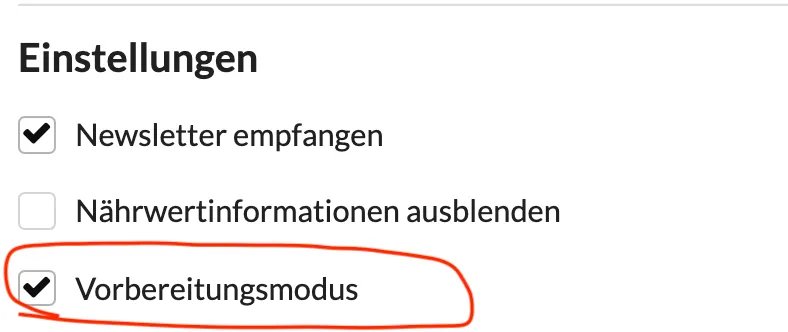
In the mobile app, go to your user profile, then click on Settings and then activate the “Preparation Info”:
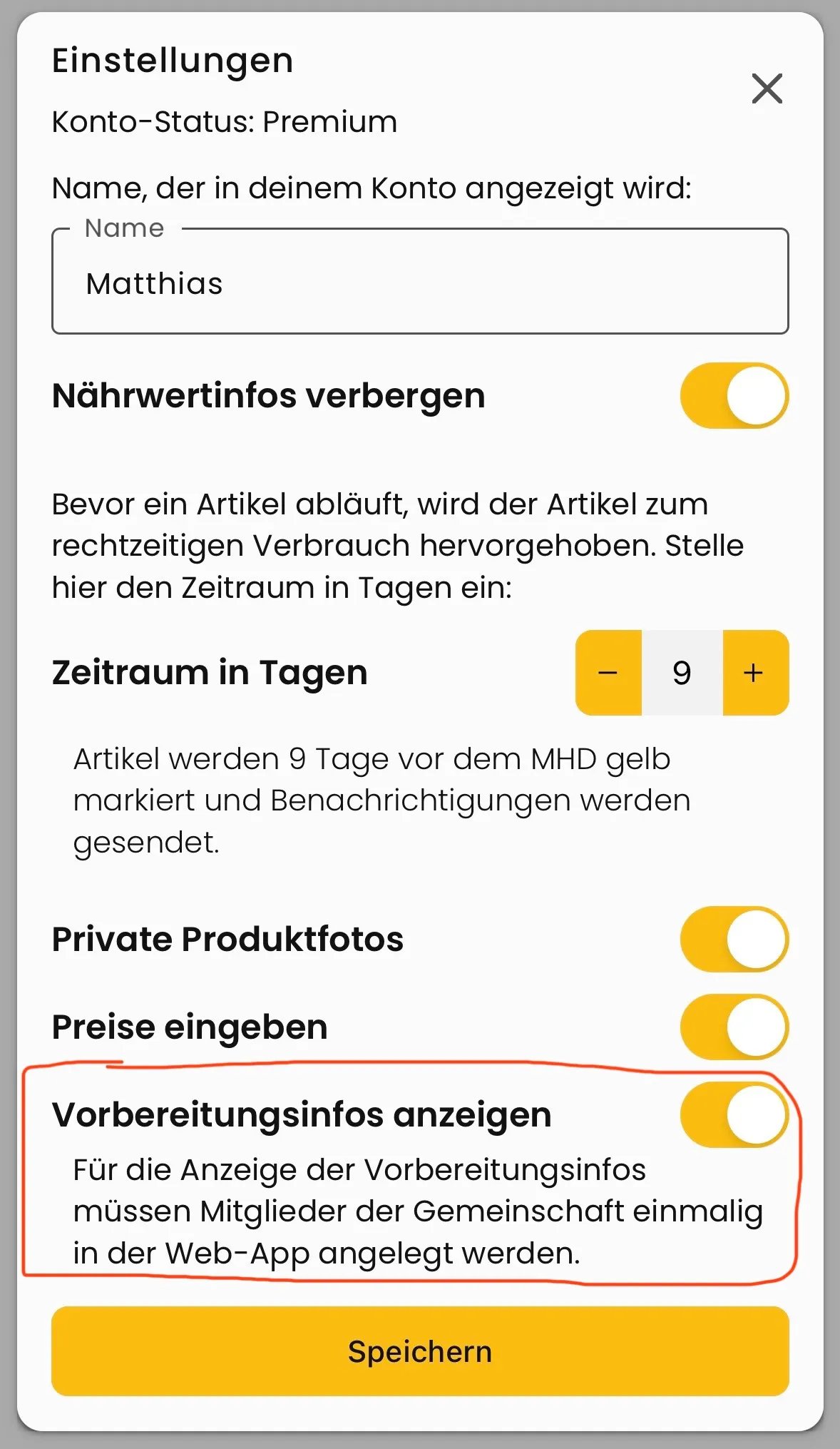
Preparation statistics
The preparation statistics show you how many days of energy and water you have in stock to fully cover your needs in the event of a quarantine.
In the WebApp you can see the number of days for which you have energy and water in stock to fully cover your needs in the event of a quarantine.

